Hi, here are details on the file formats and how to edit various elements that I provide in my PLR bundles.
File Formats
Every file on a computer has a format, this means that in order to open it, you must have the right program installed on your computer. Here are details on files supplied in my PLR packs.
- The eBooks, Reports, Checklists, Video Voiceover Scripts and Tweets are in Microsoft Word format (.docx)
- The Editable Videos, Editable Infographics, Editable Checklist Graphics, Editable Viral Images, and Editable eBook Covers are in Microsoft Powerpoint format (.pptx)
- Articles, Voiceover Scripts and Tweets are also provided in Word (.docx) and plain text (.txt) that can be opened with Notepad, and other plain text programs that come with all computer systems
- Sometimes an element may be provided in the Microsoft Excel format, such as Authority References or Data Lists, and I also provide these in plain text (.txt)
The File Format for any computer file is always listed as an extension next to the file name:
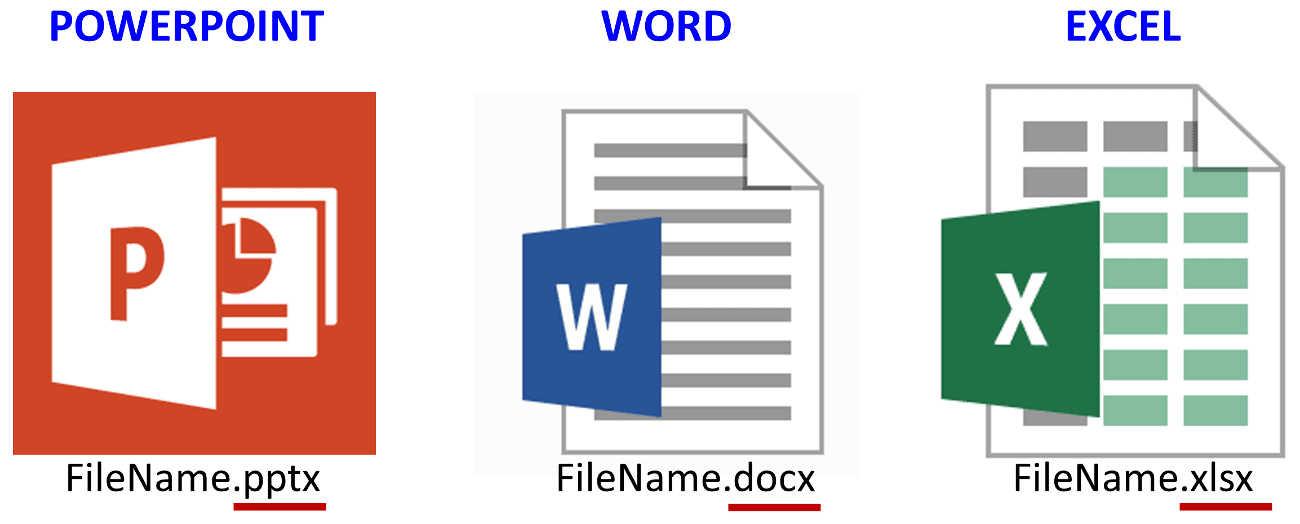
Note: If you choose not to edit, all elements are provided in web ready formats, to use as is:
- The eBooks and Reports in PDF format
- Videos in .MOV or .MP4 format
- Infographics, checklists, viral images, and eBook covers in PNG format
The Programs
In order to edit any of these elements (except .txt) you will need to have the above programs installed on your computer.
Microsoft offers Word, Powerpoint and Excel programs individually or as part of a suite. The pricing is pretty affordable, and often if you call into their sales department, they offer special deals. Learn more at Microsoft’s official site – https://products.office.com/en-us/home
Another option is to use the Free Apache Open Office, an open source program that allows you to open and edit all Microsoft program files and offers you equivalent programs compatible with Word, Powerpoint, and Excel. Learn more and download Open Office here – https://www.openoffice.org
Compatible Programs
- Microsoft Word → Open Office Writer
- Microsoft Powerpoint → Open Office Impress
- Microsoft Excel → Open Office Calc
Note: You may have some formatting incompatibility when you open Word and Powerpoint files with Open Office but typically these are aesthetic and easy to fix.
Mac Users – I believe at this point all MACs are compatible with and open the above Microsoft files. If not, there are programs that make them so, you will have investigate what is best for your system.
Editing Files
All of the programs listed above are easy to use and learn. For example, I chose Powerpoint specifically for the graphics, covers, and videos, as opposed to Adobe’s Photoshop (PSD) because it is literally a tiny fraction of the cost and does not require a degree to learn it, Photoshop is very complex.
This allows for everyone to easily open the editable files, and add their logos, brand names, contact info, images, edit text or make any other edits to make the PLR their own, without having to learn a very difficult and comprehensive program such as Photoshop.
Learning The Programs
Powerpoint
Powerpoint is easy to learn and use. For example, editing text only requires you to place your mouse cursor on existing text and type.
You can find many video tutorials for Powerpoint 2013 (the latest version) here – https://support.office.com/en-us/article/PowerPoint-2013-videos-and-tutorials-bd93efc0-3582-49d1-b952-3871cde07d8a
Word
Word is also easy to use, and you can find tutorials here – https://support.office.com/en-us/article/Word-2013-videos-and-tutorials-14807f76-d2b5-44d6-af11-9c880c44e551
Excel
As previously mentioned, Excel files are only occasionally added to my packs and these are just simple worksheets that provide data.
Find tutorials for Excel here – https://support.office.com/en-us/article/Excel-training-9bc05390-e94c-46af-a5b3-d7c22f6990bb
There are also many tutorials online, so you can Google a specific phrase to learn how to do something.
Sales and Squeeze Pages
The instructions to edit Sales and Squeeze Pages and upload them to your hosting server are found here – https://internetslayers.com/instructions-to-upload-sales-and-thank-you-pages-to-your-website
Need Help?
If you get stuck, I am here to help, contact me here – https://internetslayers.com/contact
Thanks and best wishes,
JR
Leave a Reply