IMPORTANT ALERT FOR ALL WEBMASTERS
You should be aware that Google’s Chrome browser is going to label some HTTP Sites ‘Not Secure’ starting January 1, 2017
HTTPS Sites – carry an SSL certificate (Secure Sockets Layer), which is standard security technology for establishing an encrypted link between a
web server and a browser, ensuring all data that is passed is private and integral.
HTTP Sites: The protocol over which data is sent between the user’s browser and a website is not encrypted or private.
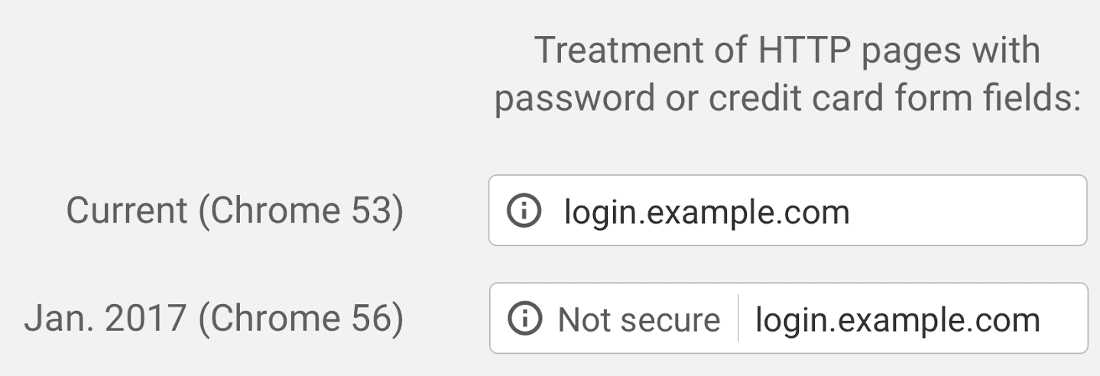 Beginning in January of 2017 Google with begin to mark all HTTP pages that collect passwords or credit cards as non-secure.
Beginning in January of 2017 Google with begin to mark all HTTP pages that collect passwords or credit cards as non-secure.
BUT, they report that eventually ALL HTTP sites will be flagged as non-secure to users BEFORE they enter your site.
This will result in users getting a big fat alert when they go to your HTTP site that says IT IS NOT SECURE, This is very important for all webmasters as almost all Android smartphone and tablet users use Chrome, not to mention the millions that also use it on their desktops and laptops.
Firefox is also rumored to also implement this feature on their browsers. More often than not people who see this message on their
screen will leave your site in a panic, even if your site is perfectly safe.
Learn more At Google’s Security Blog – https://security.googleblog.com/2016/09/moving-towards-more-secure-web.html
 Obtaining An SSL Certificate
Obtaining An SSL Certificate
SSL certs can be obtained free from Lets Encrypt as long as your host supports it, but they are relatively cheap otherwise, contact your host.
Key Considerations In Changing To SSL
Adding SSL certification means you need to change all or some of your site’s URL’s to an https://yourdomain.com address versus the regular http://yourdomain.com, if you do not take proper redirection steps, all the links you have floating around the web may not work, and your site will not work properly either.
Additionally, any call scripts on your site, that are still using the http directive, such as images, will result in red flags causing errors and non-secure alerts.
Google provides a very detailed guide on migration, look at the right hand sidebar menu for all important considerations, hiring a developer to do this may be a good idea.
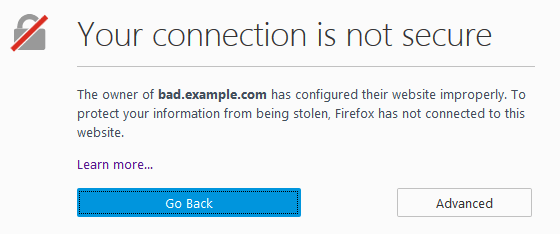 Obtaining An SSL Certificate
Obtaining An SSL Certificate
jhernandezccht@gmail.com
JR, I am so happy that I ended up finding you. Not only are your products high quality but you offer so much instruction about how to use them AND the internet.
JR Lang
Thank you very much!