Although it may seem a daunting task, building a website from scratch can be done in a few simple steps. From the time it takes to register a domain name until you have a website live online may just take an hour or so.
Of course, to get your website to show up in the Search Engine Results Pages (SERPs) will take more time and effort. However, if you create your online content properly from the very start, you should start to see results relatively quickly. Before we look at the various steps to build your own website, there a few factors to consider.
One of the main factors to think about is the purpose of your website.
This can help you decide on the best Content Management System (CMS) and how your website will function.
For example, if you want to sell products you will need to install functions like a shopping cart. However, if you just want to display information or host a blog, your brand-new site will be easier to set up.
The First Steps In Building Your Own Website
First, let’s look at what you need to do start your own functional and professional website.
Register a domain
Your first step is to register a domain name as your website address. They will usually end in .com, .net. or .org. However, there are a number of type of domain names available that can be country-specific (i.e. “.co .uk” or “.com.au”) or industry-specific (i.e. “.tickets,” “.fun,” or “.tools”)
To choose a good domain name, try to think of something that is short, easy to memorize, and related to your business. You may have to be inventive as many of the best and shortest domain names are already taken.
If you are combining 2 or 3 words together, make sure that they don’t inadvertently spell another name.
If you have a brand then putting your brand name in the domain is ideal.
My favorite place to buy domains is NameCheap.
Register hosting
The next step to create your first website is to buy a hosting package. This is the physical server that will host all the files and email addresses associated with your website. There are many types of hosting packages available and it is worthwhile shopping around to find the best deal.
Remember to check out online user reviews of hosting packages to see which ones have the best reputations.
I always recommend HostForWeb, I found them to have great service and little downtime.
The good news is that registering a domain name and buying hosting is relatively cheap and may only cost you less than $20 a year.
TIP: Today, all websites need to install SSL certificates or else Google and other search engines may block your site to users who want to visit, SSL means your URL will https instead of htttp, as your hosting provider.
Install a Content Management System
You now need to install a content management system (CMS). This is the easiest way for beginners to set up their first website as you don’t need any knowledge of coding. The most popular CMS is WordPress and most hosting packages allow you to install WordPress or any other CMS with a few clicks.
Install a free theme that will give your website a nice structure and professional look. There are thousands of free themes for WordPress to choose from and there are also paid themes as well.
TIP: WPBeginner has a great guide WP Beginner has a fantastic guide on how to build a website or blog with the free software WordPress
Once this is done, you have the basic framework on your site to begin designing your content and website.
Creating Content for Your New Website
Once you have your domain name registered and it points to the Domain Name Server (DNS), it is now time to create content for the world to see.
Before you start creating pages, it is important to plan your content. At this point you likely know your niche and what your site is about.
TIP: This is where PLR can save you loads of time and money. See my How To Use PLR Roadmap to see all the ways you can use the various elements of my PLR packs on your website.
Keyword research for your first website
Keyword research can help you in editing the PLR content to suit your needs and to look for the most popular terms people are searching for.
Google Keyword Planner can help you come up with a list of phrases related to your industry. You can see which keywords are popular and the difficulty of ranking for an individual phrase.
For this, it is important to take into account the intent of the user. So, look for “longtail” keyword phrases that are 3 – 4 words long and have some idea of intent.
For example, ‘how to…,’ ‘the best…,’ or ‘where can I buy…’ helps to focus on why people will visit your site.
The “longtail” keywords can also help you to rank higher, as these are usually less competitive than one-word keywords, such as laptop.
Essential pages for every website
Of course, every website is different and will contain different elements. However, there are a few essential pages that are needed on every website.
You will need to create the following pages as the foundation of your website:
- The homepage is usually the first page your new website visitors will visit. This should be engaging, contain lots of visual elements, and be easy on the eye.
- An About page is recommended because it gives you a chance to tell the world about your vision and purpose.
- A Contact page contains basic information on how to contact you via email, online form, physical address, or telephone number.
- A blog area is useful for any site even if you aren’t blogging. You can post relevant short articles here that will help improve your rankings in the SERPs.
- Legal pages, such as Site disclaimer, Privacy Policy and Cookies disclosures – this guide from blogging.org explains all the pages and how to create them –
Search Engine Optimization
When creating content, you need to be aware of Search Engine Optimization. This involves structuring content, so it is easy for search engines to understand your website and most important place it in the correct search results.
Search Engine Optimization is the process of getting traffic to a website or blog from search engines, also known as “natural” or “organic” traffic. Search results are referred to as SERPS, or Search Engine Result Pages.
Typically, the sites that rank highest in the SERPS will get the most organic traffic based on the particular keyword search.
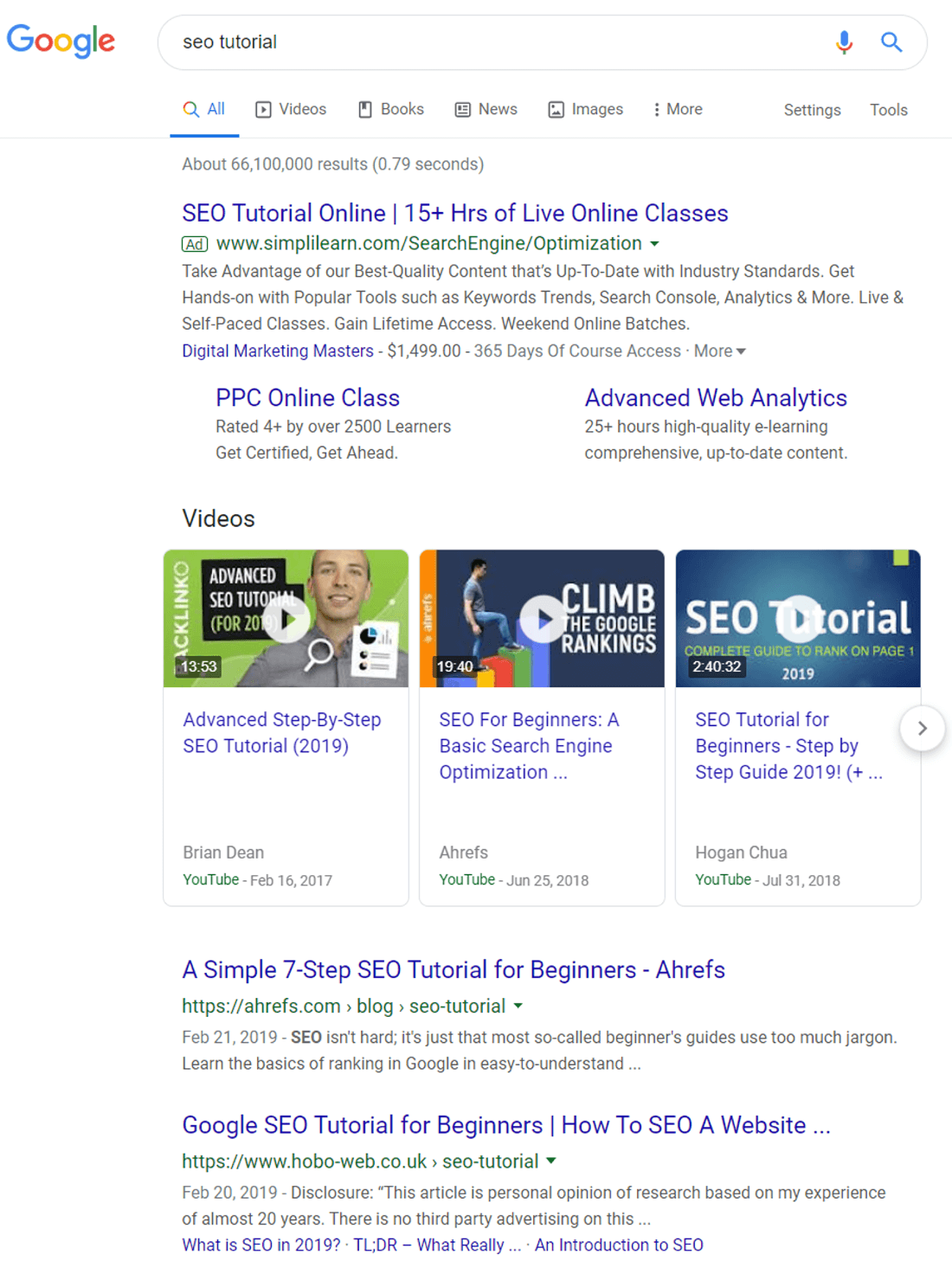
Obviously, a website that is buried on page 20 will not get nearly as much exposure as the sites that site on page 1 or even 2.
SEO has gone through many changes through the last few years. Spammers really did a lot of damage to the process, so much so that Google has become very smart and diligent in weeding out bad practices.
Spammy SEO is a site killer, as it can end up in Google’s supplemental index (kiss of death) or be completely penalized by Google and wiped off the face of the Internet (also a kiss of death).
Today, there is no need to be a spammer to get good rankings and traffic. A lot depends on the competition of the keywords or niche you are targeting. For example, it is very difficult to rank for “laptop,” a high value keyword where all the big dogs are already on page 1.
TIP: Today, a webmaster’s focus is better spent on building a brand, building an authority website and letting users and visitors who come from all types of traffic sources to send the message to search engines that the site is of high value.
There are 2 main SEO methods: White hat SEO and Black hat SEO. Certain SEO practices are not only useful but a must in order to optimize for the search engines, but the Black Hat varieties, such as using some shady backlink service to send 10,000 spammy links to your site from crappy spam sites should always be avoided.
Don’t be fooled by sellers who claim, “Page 1 rankings overnight,” “Easily Reach Top Of Google Search,” and other such BS claims. The only people who benefit from these tactics are the ones selling you a pipe dream.
Focus on quality and your audience. Build a site for them with lots of useful information. Load with lots of content and update it regularly, fresh content is one thing that the search engines love most.
TIP: This is where PLR content can really help you to save time, and money, with quality content all done for you, all you have to do is edit, make it your own and use it to create a lot more unique pieces of content it, be it videos, articles, reports or graphic items.
White Hat SEO Elements
Here are the most important elements of a webpage to optimize each one correctly:
On Site SEO
The Title Tag and Meta Description are important to customize for your home page AND each inner page of your website/blog.
Title and Meta Tags describe what each page is about. This helps the search engines place your content under appropriate search results in the search results and also, maybe even more important is they entice visitors to go to your site.
- The title tag <h1> should contain the main keyword for the page and contain no more than 60 characters. This will be the main heading that shows up in the SERPs.
- The Meta description should contain a brief summary of the webpage and include the main keyword. This should be no longer than 158 characters.
Customizing Meta Tags gives you control of how your website presents in search results. This way you have every opportunity to create interesting, relevant and clickable titles and descriptions that can greatly help your Internet marketing efforts.
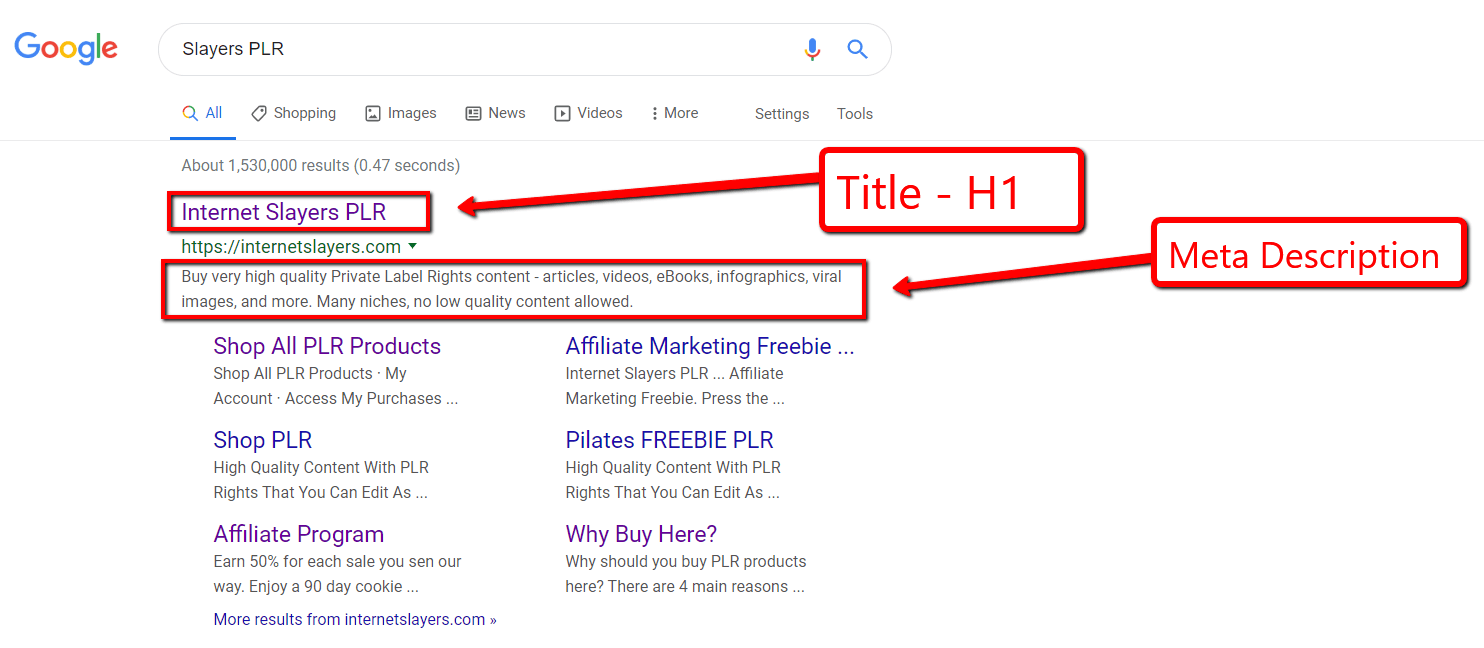
Headlines should be structured in a hierarchy system.
-
- H1 is your main page heading and there should only be one of these on each page.
- H2 subheadings help to divide your content to make it easier to read. Use variations of the main keyword in your subheadings.
- H3 subheadings appear below H2 headings and are only used if necessary, to break up content to make it more readable.
If you are using WordPress the All-In-One SEO Pack plugin is a great tool that makes this process easier.
On-page content optimized for SEO
TIP: Keyword stuffing is old school and can actually hurt your search rankings. Always create high-quality content that readers will enjoy reading and will be useful to them.
You do not have to repeat your keywords over and over in a non-sensical way in order to enjoy organic traffic. Think of your visitors first. Writing naturally about a certain topic is very effective for search engines, as the bots are smart, and they can figure out what your page is about.
Optimizing images
Image optimization is another important aspect of on-page SEO. Each image should have a unique title and you should give the image an alternative (alt-text) title. To ensure fast page load times, don’t upload high-resolution images.
Your images should be described via ALT tags with the keywords you are targeting. The search engines cannot read images when they crawl your site and so the title tag is essential in relating your images with the keywords you are targeting.
Image Alt Tag Example:
<img src=”http://wwww.real estate.com/keywords.jpeg” alt=”Keywords” />
Sitemap
It is important to have a sitemap on your site which lists all in the internal pages of your site in a nice organized manner. The sitemap presents the complete internal structure of your website and gives search engines instant access to all the pages within it.
Without a sitemap you leave it up to search engines to discover all the pages of your site on their own. XML is the standard format for sitemaps.
WordPress Sitemap Plugins
Google XML Sitemap Plugin is the one for search engines to be sure they see all the pages you have on your site.
TIP: If your site is new you do not have to wait for Google to crawl it on its own.
You can and submit your URL and sitemap when your site is ready, through a Google Webmasters Account. Google Webmasters (https://www.google.com/webmasters/#?modal_active=none) is a useful interface as they will provide you with various information about your site, such as what keywords are bringing traffic, and alert you to any crawlability and other issues with your sitemap or site in general.
Robots.txt
This file allows you to control how the search engines crawl and index your site. Some of the pages you do not need the bots to crawl include admin pages, scripts or theme sections of your website.
Also, to avoid duplicate content issues, you want to deny the search engines access to duplicate pages within your site, like print versions of pages, archives, RSS feed pages.
What you allow and disallow the search engines to crawl on your site is an individual site by site decision.
Learn all about customizing your robots.txt files at: Robots Txt Org.
Permalinks
WordPress gives you options on how your inner page URLs will display. The best choice for SEO and a user-friendly presentation of your site is
In WordPress Admin Go To Settings → Permalinks → Choose Post Name
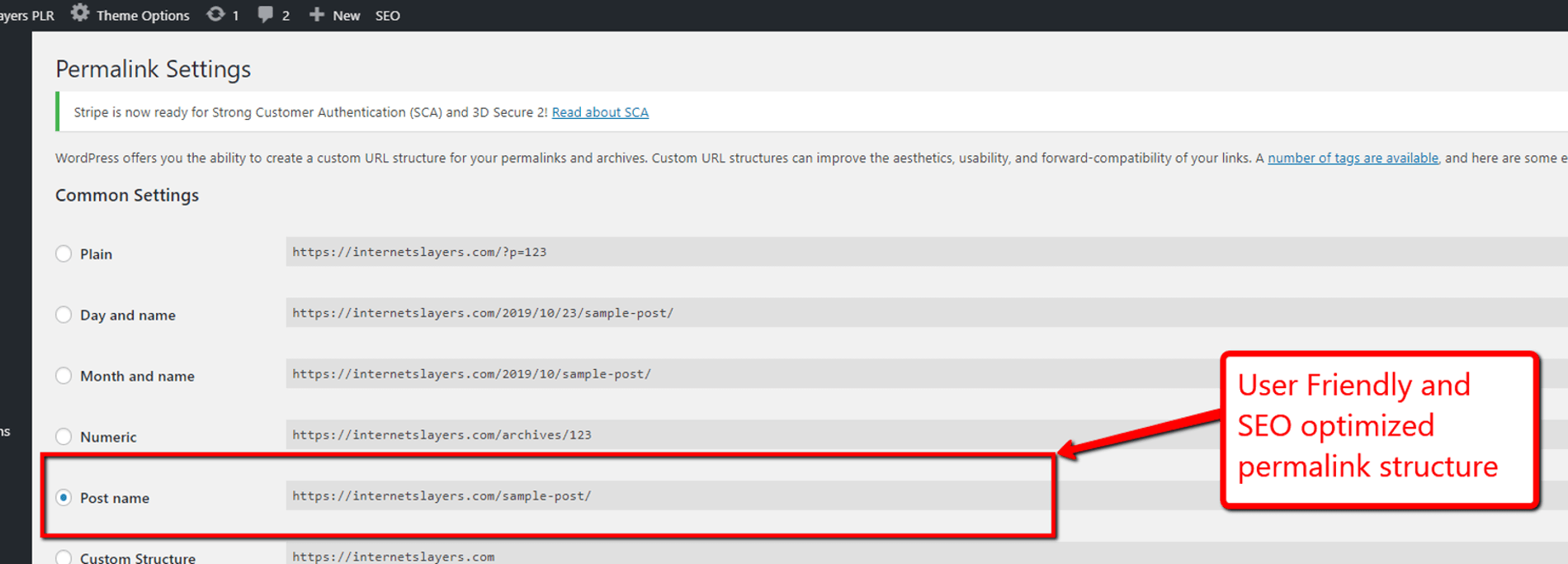
TIP: Inner page URL’s should have the relevant keywords for that page in it and without a lot of unnecessary characters, use dashes or slashes between the keywords.
Examples of GOOD Inner Page URL’s
www.domain.com/how-to-boost-your-personal-power
www.domain.com/finding-piece-of-mind
www.domain.com/buy-personal-power-ebook
Examples of BAD Inner Page URL’s
www.domain.com/?page110
www.domain.com/products.asp?cat=mnb
TIP: Learn SEO from experts – SEOmoz has a very comprehensive free guide on SEO that will teach you all you need to know – https://moz.com/beginners-guide-to-seo.
Website Analytics
Learn from analytics – One of the most important ways to know how to boost visitor numbers is to analyze your website stats. Analytics will help you see what is working and what isn’t. This will enable you to see where specific improvements are needed to boost website traffic.
Good Website Analytics Tools
Google Analytics – https://analytics.google.com/analytics/web/ – FREE
Clicky – https://GetClicky.com – FREE
Statcounter – https://statcounter.com/
Alexa Reach Rank – https://www.alexa.com/siteinfo
Crazy Egg – https://www.crazyegg.com/
Matomo – https://matomo.org/
Rose Martine
“Good web site you have here.. It’s hard to find high quality writing like yours nowadays.
I really appreciate people like you! Take care!!”
JR Lang
Thank you so much, take care
RUBEN DARIO FLORES
GRACIAS, MIL GRACIAS POR TAN MARAVILLOSA INFORMACION.
Petra
Thank you so much, learned a lot.
Bryan McHeyzer
Hey JR I have used your PLR in my website great content however did not realise had all this great information you share in your blog. Thanks learned heaps
mh_palmer
I like the “upfront”, helpful information offered to visitors and newbie members on this site, JR.
I also like the neat layout of the Info on each page.
Muriel
Richard
I have found time and time again that your products are some of the best and most useful I have ever tried to use. Thank you for maintaining such quality work and for all of the PLR training, as well as the other information you provide.
JR Lang
Thank you Richard, I love hearing great feedback, makes all the hard work worthwhile.
Richard
I have one suggestion. Since many of your programs are broken down into several parts for download, would it be possible to indicate the approximate size of each part? This would greatly help in determining space and other elements.
Thanks
JR Lang
Hi, the system wont allow me to do that, what computer OS are you using, in Windows, when I click download a pop up comes up where I select where to download the file and that shows the size of the file.